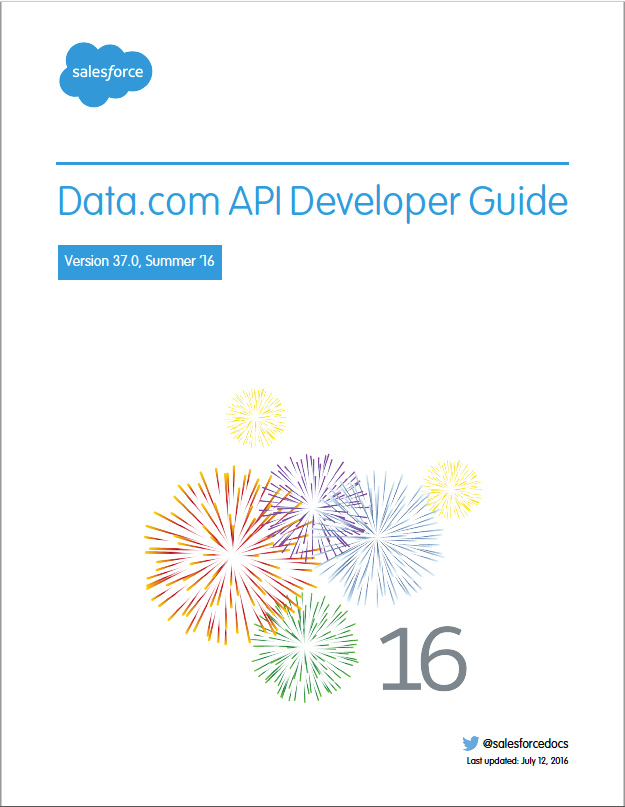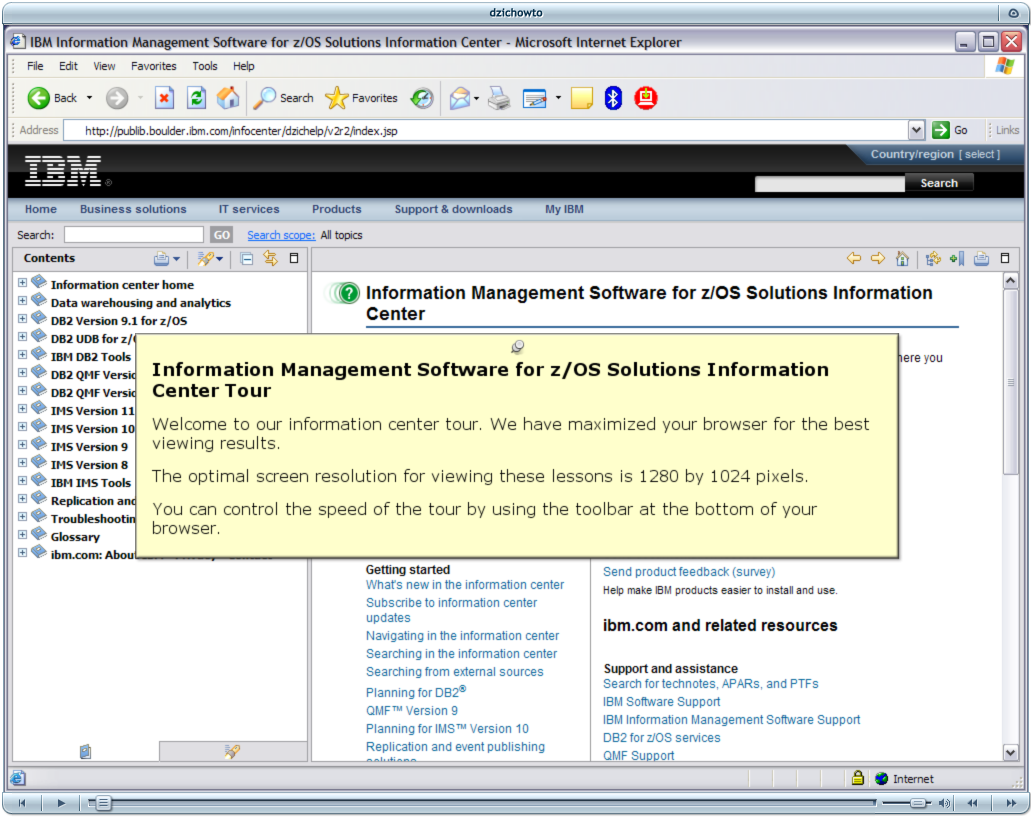API content strategy using OpenAPI and Dita
Project: Automation Anywhere Authentication API (Swagger / Doc Portal)
Tools used: Git, Oxygen, Swagger Editor, Markdown, Teams, Dita, Jira, and Bash scripts
Teams: Product Management, Engineering, Documentation, Quality Assurance, and Customer Support
Goal: Push adoption of REST APIs, and improve customer experience.
When I started working at Automation Anywhere the documentation portal was new and there was no real strategy for documenting the Control Room APIs. APIs were becoming a more important part of the customer journey. There was legacy content that was incomplete and contained out of date examples. The Swagger REST API content, hosted as part of the Automation Anywhere Control Room, did not contain detailed task-based examples.
My first end-to-end API project at Automation Anywhere included Swagger and documentation portal updates for the Authentication API (YAML source in PDF). I wrote detailed examples for the documentation portal DITA content using Oxygen, and updated the Swagger source files using markdown. I added links from the Swagger API to detailed task-based topics in the documentation portal.
The end-to-end solution provided several benefits.
- Improved technical accuracy and quality
- Direct interactive customer feedback
- Content reuse
- Improved customer satisfaction
Trailhead Module (Salesforce)
Project: Data Quality
Tools used: Oxygen, Google Docs, Salesforce Documentation Wiki, Snagit, Microsoft Word, Salesforce internal test orgs, and Perforce
Goal: Improve adoption and awareness of Data.com for all Salesforce users.
Teams: Product Management, Product Marketing, Customer Support, Trailhead Team, and Documentation
Trailhead was a relatively new offering at Salesforce when we created this module. “Trailhead is the fun way to learn Salesforce. Test your knowledge while earning points and badges to celebrate your achievements.” It’s basically interactive tutorials with tests or tasks the user must complete to earn a badge. The VP of Data.com Marketing wanted a way to tell Salesforce users about the importance of data quality and promote Data.com. The Data Quality trailhead module turned out to be wildly successful at accomplishing this goal.
I worked on the Data Quality module with another writer. Trailhead modules pull together existing content to tell a fun and compelling story. We worked closely with key cross-functional teams to identify relevant content. Then we wrote a humorous story about data quality.
One of the user challenge activities in the module is to install a Salesforce AppExchange package, Data.com Assessment App. Prior to the Data Quality module, there was an average of 50 installs of the Data.com Assessment App per month. The first month after the Data Quality module was released, there were more than 3000 installations of the app. By the second month, installations were over 7000 for the month. This module was a success!
Ooyala User Documentation
Project: Ooyala Live User Guide
Tools used: Oxygen, Google Docs, Confluence Wiki, Snagit, GitHub, Acquia, Drupal, Keynote, Ooyala Live production and staging accounts, Elemental Encoder
Goal: Document Ooyala Live features, workflow, and concepts for existing and new users. Encourage adoption of new features.
Teams: Engineering, Quality Assurance, UX/UI team, Program Management, and Global Knowledge Solutions (GKS)
I took over the Ooyala Live product documentation shortly after I started with Ooyala. The old version of the guide was out of date and visually unappealing. I quickly came up to speed on the technology. I created a plan to improve the document’s visual appeal, accuracy, and usability. This quickly set the tone for a highly collaborative experience for the relevant internal teams. At the same time, it improved customer satisfaction with the Live documentation.
Online Help, UI Text, and Videos (Salesforce)
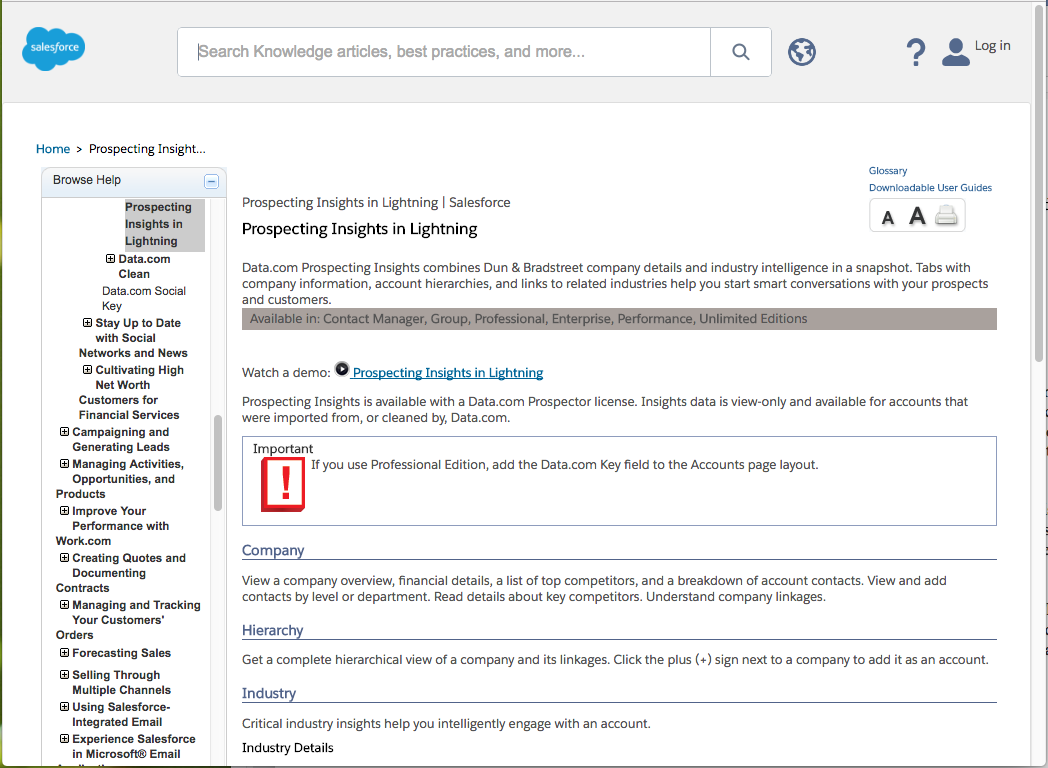 Project: Prospecting Insights feature
Project: Prospecting Insights feature
Tools used: Oxygen, Google Docs, Salesforce Documentation Wiki, Snagit, Microsoft Word, Salesforce internal test orgs, and Perforce
Goal: Create content so that Data.com users could more easily access accounts and contacts and add them to their Salesforce database. Drive awareness and adoption of Data.com.
Teams: Development, Quality Assurance, Product Management, User Experience designers and researchers (UX), Performance Engineers, and Documentation
Prior to feature development, Product Management, UX, and Documentation worked together to define the feature and run preliminary user testing of prototypes. Based on my observations in the user testing sessions, I provided feedback and updated preliminary UI strings. After user testing, I identified content deliverables. For this project, the deliverables included UI text and error messages, release notes, online help, and a video.
API Developer Documentation (Salesforce)
Project: Data.com API Developer Guide
Tools used: Oxygen, Google Docs, Salesforce Documentation Wiki, Snagit, Microsoft Word, Salesforce internal test orgs, Chrome REST Client, Salesforce Workbench, and Perforce
Goal: Create API documentation to be used by external customers and partners, providing up-to-date examples and basic API reference content.
Teams: Development, Quality Assurance, ProductManagement, Performance Engineering, and Documentation
Data.com APIs are RESTful APIs that provide the Salesforce CRM database access to the Data.com database of contacts and companies. These APIs are a mix of Salesforce and Data.com functionalities. The Data.com API Developer Guide has become the de facto source of truth for external and internal development of related features and apps. I created and maintained JSON, XML, and Salesforce Object Query Language (SOQL) examples, using a Chrome REST client and the Salesforce Workbench.
Flash-based Viewlet (IBM)
Project: Information Management Software for z/OS Solutions Information Center Tour
Tools used: Qarbon ViewletBuilder, Snagit, CMVC, and Review File
Goal: Create a flash-based visual solution to introduce DB2 users to the graphical interface for searching and retrieving documentation.
Teams: Product Marketing, Information Development, Customer Support, and Product Development
Viewlets are flash-based animations. I created this one with Qarbon ViewletBuilder. The project started out as a simple update to a viewlet, but it turned into much more.
I talked with the Support team to learn more about customer problems with the existing viewlet. I found out that it was not providing enough information for the intended DB2 users. I reviewed customer bugs and comments and decided to make the content much more detailed. I also added inline graphics of UI controls to improve the usability of the content.
This project allowed me to work directly with customer support and build critical relationships. It helped me identify and define specific customer needs and execute a solid solution. I also enjoyed learning how to create flash-based viewlets.
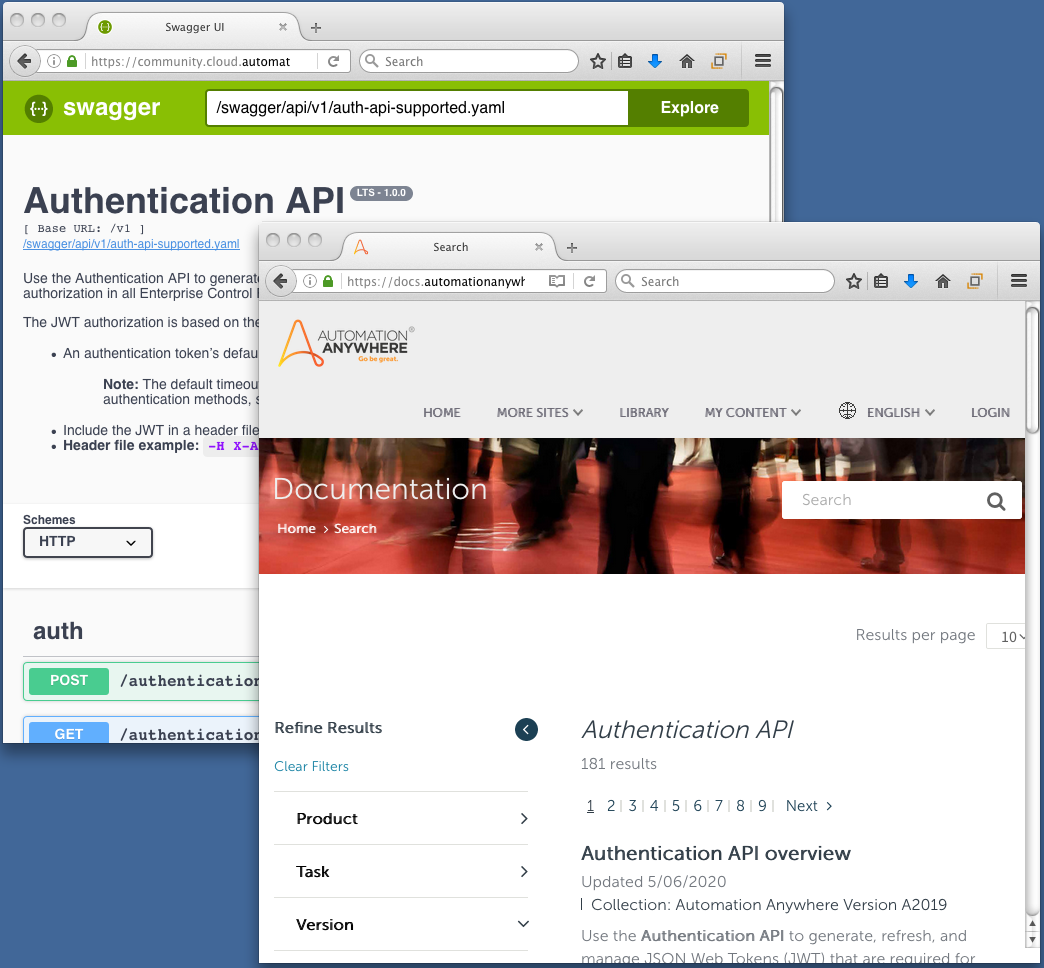
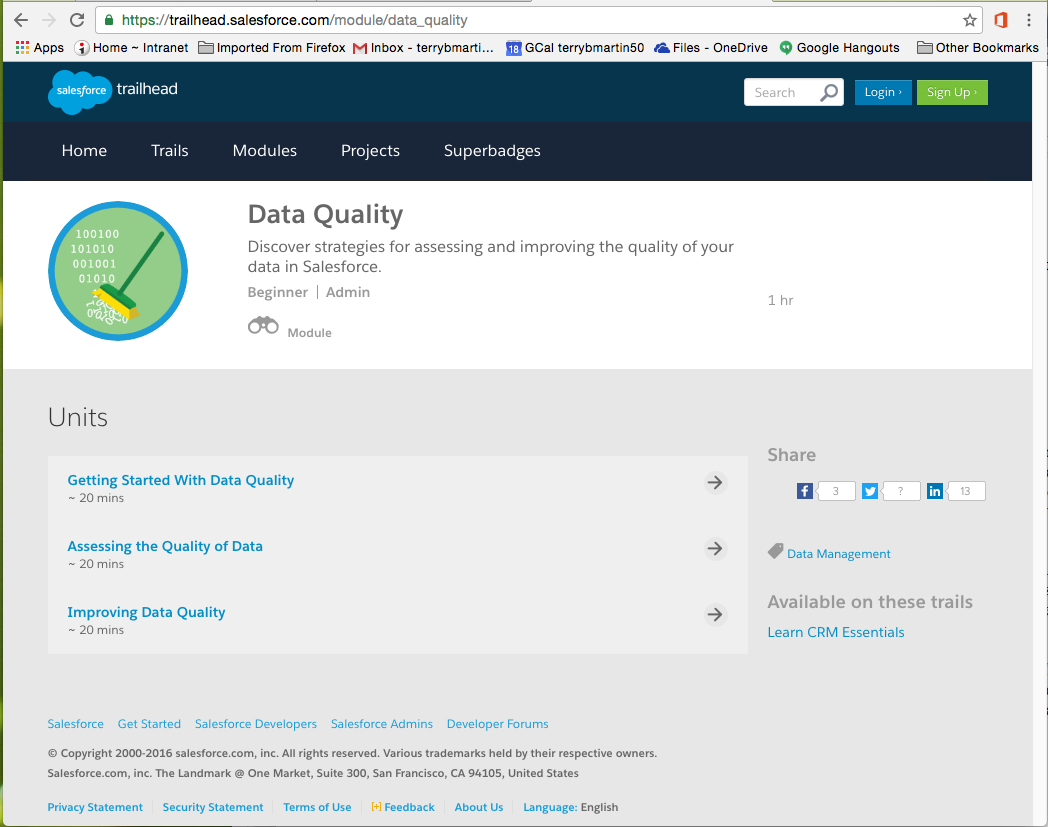
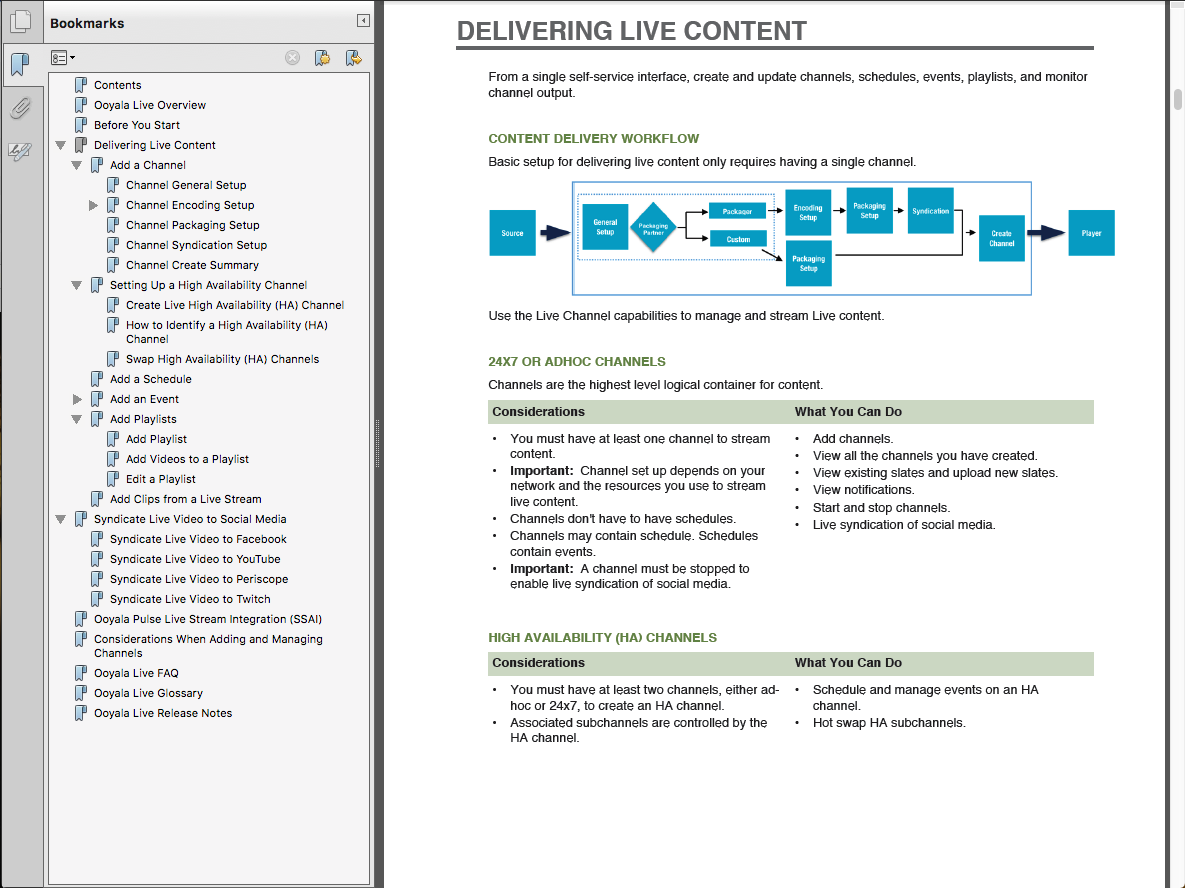
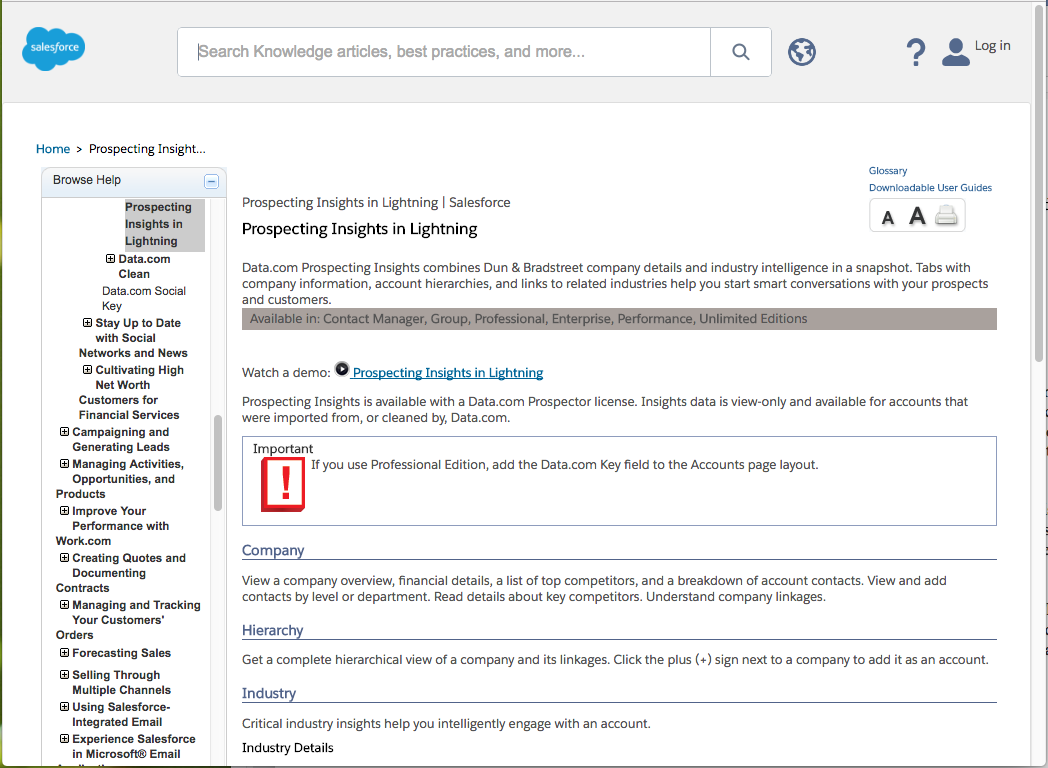 Project: Prospecting Insights feature
Project: Prospecting Insights feature